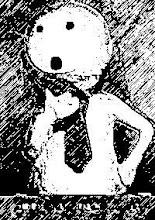Quote:
Download Here: Sol Editor Download
(Introduction to be added later)
TO USE:
View the tutorial on its use found here.
CHEAT ENGINE
Download Here: Cheat Engine Download
Cheat Engine is your basic memory editor used to change variables in any program that isn't encrypted or "sensitive" to it otherwise. A basic tutorial is included with Cheat Engine so make sure to run through it if you are new to memory editing. Also note that when searching for variables in flash the number you are looking for could be multiplied by 8, 16, or 24. For example, if you are looking for 3 and cannot find the correct address try searching for 24, 48, and 72. Most flash files use multiples of 8 and very rarely 16 or 24.
When connecting to Cheat Engine to the game you are playing, remember to look up your browser and not the name of the game. If you use Internet Explorer you'll connect to iexplorer.exe and Firefox is firefox.exe. On rare occasions i find that i need to dedicate a window to the game I'm playing rather then running it in a "tab" inside a window, I'm not sure why this is but it stands true. You may notice with Firefox that no matter how many windows there are it will only show up once in Cheat Engines process listing, this is why i find it easier and more reliable to use Internet Explorer when editing, yes you can use that one Firefox process but you'll end up with just that many more results.
TO USE:
View the tutorial on its use found here.
NIFLHEIM (OUTDATED!)
Download Here: Niflheim Download
Niflheim is a very powerful and very easy to use program in hacking and editing games on Kongregate.com. It allows you not only to edit memory like Cheat Engine, but to edit flash save files; organize, view and edit all the variables in a game; skip through frames, and many other feature specially oriented to Kongregate.com. It is, without a doubt, the best tool in doing what you need to do to get the badges you want. With advanced knowledge you can even create you own levels in many games like Protector, Smileys War, and any other game that has dynamic levels stored in their variables. Anyone familiar with Cheat Engine should feel rather at home with Niflheim. The abilities of this program are too much to summarize in this post, but I promise the more time you spend with it the more, you'll be amazed at its power.
TO USE:
From the "Kongregate" tab at the top, enter your Kongregate username and password. You may check "Remember Me" to save this information for future use (it can be changed later under "Tools" -> Options). At the bottom of the screen, a message will tell you when you are logged in. Under "Kongregate" choose Load Browser, and this will take you to the Kongregate website, where you can navigate to the games as usual. When you choose a game to play, separate boxes will open with Chat and the game, along with a control panel.
If the instructions below tell you to change a variable, such as "Lives", type (or copy & paste) that variable - without quotes - in the Variable Name box. Then you can press "Get Value" to see what the current variable information is. When instructed, you can change the information by putting the new value in the "Set Value" box, the pressing the "Set Value" button. If the instructions tell you to "lock" that variable, click the "Watch" button, and it will be added to the section in the lower right, where you can check a "Lock" box.
There are many more functions, but for following the instructions below, that is all you'll need for now.
Subscribe to:
Comments (Atom)