The revenge of jusus is now freshly made view it here
Friday, January 29, 2010
Monday, January 25, 2010
How To Hack My Pet Protector 2
This Is How To HAck my Pet Rpotector 2
Just Multiply them by 8
Just Multiply them by 8
Labels:
How To Hack My Pet Protector 2
Friday, January 15, 2010
Avtar : the movie Hot Na'vi Sex
This flash was made by harry
Posted by me
View it here
The very first fully motion captured flash animation.
This baby was 15 years in the making...well, it felt like it.
I wanted to make this due to the fact it bugged me in the movie that Jake managed to nail Neytiri with little to no knowledge of Na'vi mating practices. I mean, I'm assuming it's pretty similar, but considering they have magic hair veins that connect with nature, there's obviously some pretty big anatomical differences...
Wow, there's people starving in Ireland and it's stuff like THAT which keeps me up at night.
Enjoy!
Posted by me
View it here
Thursday, January 14, 2010
Alice is dead 2 Walkthrough
Alice is dead 2 walkthrough
Play it here
1. Look at the Bed on Bottom-Middle of screen. Click on the Bottom-part of the White Bed Sheet, at the Right-side part of the Bed, to get a PIECE OF CLOTH (click on Left-side of Bed Sheet, to get Bell - Unnecessary)!
2. Look at the Right-Side of Bed, on Bottom-part of screen. You can see a Toilet! Click on the Flush (Just above the Toilet Seat), and then quickly click in the Middle of Toilet Seat, to zoom in. Quickly, take the NUT in the Middle before it vanishes (if you fail, do the same again) - Zoom out!
3. Click on Mirror, above the Toilet, to get a PIECE OF GLASS! Move Right, and look near Top-Left of Game Screen. You can see 2 X-Ray Pictures. Click on the Right-Side one, to let yourself know that there is something Shiny inside the Creature on floor, probably a Key!
4. Move Right! Click on Mad Hatter on Right-side, to talk with him! Reply with whatever Answer you want [LOOK NG MEDAL WALKTHROUGH AT BOTTOM - MEDAL #1 AND/OR #2] - once Conversation is over, Move Left!
5. Combine the Piece of Glass with Piece of Cloth, by clicking on either of the Items, and then click on the other one to get a KNIFE! Use the Knife on the Creature on Floor, cut him in the Middle of his Chest! Use the Nut on the Scar you made, to enter. You can see a Big Gut which is really big (It's in the Middle and Right-side). Look at its Bottom-Right side, and you'll notice cracks. Use Knife on several places between Bottom-Middle and Bottom-Right - you'll find the right spot, and crush the Gut! Click on the Eyes inside the Gut, and use Knife on the Worm Monsters Head. Listen to what happens outside (Mad Hatter escapes and kills everyone) - once Music starts playing, you'll automatically be transformed out of the Creatures body (Click on Poster above Creature on Floor, and notice that it's saying that a Button is under Right-side arm of Creature on floor. You can take the Button, but unnecessary)!
6. Move Right, and read Mad Hatters Message for you. You'll get a Negative comment if you replied to him with Bad Words, or you'll get a Positive comment if you replied to him with Compliments! Move Right, and click on Door to enter [LOOK AT NG MEDAL WALKTHROUGH - MEDAL #4]. Click on the Open Door at the end of Right-Side Wall! Move Right, and click on Newspaper, near the Red Arrow that is Pointing to Right-Side - Read the Main Article and notice that Mad Hatter leaves a secret code on his notes, every 2nd Letter! Zoom out, and click on the Light-Blue Note above the Newspaper, on 2nd Level of Shelf on Right-Side. Note that if you take every 2nd Letter from each word except the last one, which is his Signature, you'll get: "MARCH" - zoom out!
7. Click on the Monitor on Left-Side Machine, to zoom in. Type: "UNLOCK MARCH" - a text will appear: "SAFE OPENED" - zoom out! Move Right. Take the PHOTOS/EVIDENCE from inside Safe, and Move Right!
8. Click on the Picture, to hear a man say: "Dr. Raymond Burr was a COWARDLY Man with a BIG HEART, until he LOST all his MONEY" - Click on the Top Red Button, on Right-side of Picture, until the Head turns into Chicken/Hen (Cowardly). Click on Middle Red Button until Chest Pocket changes to a Red Heart (Big Heart). And click on Bottom Red Button until Hands changes to Hands where Right-Side hand is losing a Coin (Lost Money)! Funny Music stars, Machine appears - wait a few seconds and a Purple Door will appear. Click on Door to leave, and then click on the Red Button, near Screen [LOOK AT NG MEDAL WALKTHROUGH - MEDAL #3]!
NG MEDAL WALKTHROUGH:
For video walkthrough
Play it here
1. Look at the Bed on Bottom-Middle of screen. Click on the Bottom-part of the White Bed Sheet, at the Right-side part of the Bed, to get a PIECE OF CLOTH (click on Left-side of Bed Sheet, to get Bell - Unnecessary)!
2. Look at the Right-Side of Bed, on Bottom-part of screen. You can see a Toilet! Click on the Flush (Just above the Toilet Seat), and then quickly click in the Middle of Toilet Seat, to zoom in. Quickly, take the NUT in the Middle before it vanishes (if you fail, do the same again) - Zoom out!
3. Click on Mirror, above the Toilet, to get a PIECE OF GLASS! Move Right, and look near Top-Left of Game Screen. You can see 2 X-Ray Pictures. Click on the Right-Side one, to let yourself know that there is something Shiny inside the Creature on floor, probably a Key!
4. Move Right! Click on Mad Hatter on Right-side, to talk with him! Reply with whatever Answer you want [LOOK NG MEDAL WALKTHROUGH AT BOTTOM - MEDAL #1 AND/OR #2] - once Conversation is over, Move Left!
5. Combine the Piece of Glass with Piece of Cloth, by clicking on either of the Items, and then click on the other one to get a KNIFE! Use the Knife on the Creature on Floor, cut him in the Middle of his Chest! Use the Nut on the Scar you made, to enter. You can see a Big Gut which is really big (It's in the Middle and Right-side). Look at its Bottom-Right side, and you'll notice cracks. Use Knife on several places between Bottom-Middle and Bottom-Right - you'll find the right spot, and crush the Gut! Click on the Eyes inside the Gut, and use Knife on the Worm Monsters Head. Listen to what happens outside (Mad Hatter escapes and kills everyone) - once Music starts playing, you'll automatically be transformed out of the Creatures body (Click on Poster above Creature on Floor, and notice that it's saying that a Button is under Right-side arm of Creature on floor. You can take the Button, but unnecessary)!
6. Move Right, and read Mad Hatters Message for you. You'll get a Negative comment if you replied to him with Bad Words, or you'll get a Positive comment if you replied to him with Compliments! Move Right, and click on Door to enter [LOOK AT NG MEDAL WALKTHROUGH - MEDAL #4]. Click on the Open Door at the end of Right-Side Wall! Move Right, and click on Newspaper, near the Red Arrow that is Pointing to Right-Side - Read the Main Article and notice that Mad Hatter leaves a secret code on his notes, every 2nd Letter! Zoom out, and click on the Light-Blue Note above the Newspaper, on 2nd Level of Shelf on Right-Side. Note that if you take every 2nd Letter from each word except the last one, which is his Signature, you'll get: "MARCH" - zoom out!
7. Click on the Monitor on Left-Side Machine, to zoom in. Type: "UNLOCK MARCH" - a text will appear: "SAFE OPENED" - zoom out! Move Right. Take the PHOTOS/EVIDENCE from inside Safe, and Move Right!
8. Click on the Picture, to hear a man say: "Dr. Raymond Burr was a COWARDLY Man with a BIG HEART, until he LOST all his MONEY" - Click on the Top Red Button, on Right-side of Picture, until the Head turns into Chicken/Hen (Cowardly). Click on Middle Red Button until Chest Pocket changes to a Red Heart (Big Heart). And click on Bottom Red Button until Hands changes to Hands where Right-Side hand is losing a Coin (Lost Money)! Funny Music stars, Machine appears - wait a few seconds and a Purple Door will appear. Click on Door to leave, and then click on the Red Button, near Screen [LOOK AT NG MEDAL WALKTHROUGH - MEDAL #3]!
NG MEDAL WALKTHROUGH:
Medal #1 [HAPPY HATTER] - 25 Points
When you Talk with Mad Hatter [Main Walkthrough, Step #4], always Reply to him with the Positive Responds (The ones on Top, when you choose)Medal #2 [HATTER, MAD] - 25 Points
When you Talk with Mad Hatter [Main Walkthrough, Step #4], always Reply to him with the Negative Responds (The ones on Bottom, when you choose)Medal #3 [SOMETHING FISHY] - 100 Points
Simply Complete the game!Medal #4 [SECRET] - 50 Points
For the secret medal type oystercloud in the terminalFor video walkthrough
Sunday, October 11, 2009
Some users also complained the ads.html doesn't load up and program crashes thats because you don't have administrative settings on your computer plus it was made mainly for windows XP it should work on VISTA with administrative account.
Some complained that WPE PRO is a virus/malware but its a very old hacktool used by famous game hackers and games wanted it blocked form all computers so they paid virus scan companies to blacklist as a virus.
This hack was coded in vb6.
Here is the auto badge hack!
zipped up version (contains MSWINSCK.OCX):
http://rapidshare.com/files/217829897/KongAutoHack_v3.0.zip
http://kongregate.wikia.com/wiki/Main_Page
Thread title contains a question mark due to the uncertainty involved. However, I would like to note that I was a beta tester with over 75 wins and thus, would be aware of unusual occurences.
I started playing as soon as it was launched and after 6 games I have the following 2 experiences:
1). I joined a ranked game and as I am automatically matched against an opponent I chose my deck. The timer runs out as I wait and a screen comes out with “You Lose”. I check my stats and I lost…
2). This is the most worrying occurence and is the reason why I am starting a new thread. I play a game vs a player (I will keep this person unknown until I get a reply from support), right away I kill his Onimaru with 2 intercepts (he was pretty poor to say the least…), next I killed his 2nd character and not for long, he was 1 vs 3 with my cain at less than 10 hp.
then he started to beg me in game chat “can you let me win plz?” Obviously I declined and he said “please let me win, I will give you cheat code in exchange”. I replied “no thx, I don’t cheat” and he replied “fine”, “haha”, “you lose”, “you disconnect” and surprise surprise I disconnected. This was without any server notifications or my character stalling, in fact i had already chosen my moves.
I started playing as soon as it was launched and after 6 games I have the following 2 experiences:
1). I joined a ranked game and as I am automatically matched against an opponent I chose my deck. The timer runs out as I wait and a screen comes out with “You Lose”. I check my stats and I lost…
2). This is the most worrying occurence and is the reason why I am starting a new thread. I play a game vs a player (I will keep this person unknown until I get a reply from support), right away I kill his Onimaru with 2 intercepts (he was pretty poor to say the least…), next I killed his 2nd character and not for long, he was 1 vs 3 with my cain at less than 10 hp.
then he started to beg me in game chat “can you let me win plz?” Obviously I declined and he said “please let me win, I will give you cheat code in exchange”. I replied “no thx, I don’t cheat” and he replied “fine”, “haha”, “you lose”, “you disconnect” and surprise surprise I disconnected. This was without any server notifications or my character stalling, in fact i had already chosen my moves.
Obviously I took a screenshot of the chat log and will be sending an email to support. Thanks, discuss.
Sunday, September 13, 2009
Quote:
Download Here: Sol Editor Download
(Introduction to be added later)
TO USE:
View the tutorial on its use found here.
CHEAT ENGINE
Download Here: Cheat Engine Download
Cheat Engine is your basic memory editor used to change variables in any program that isn't encrypted or "sensitive" to it otherwise. A basic tutorial is included with Cheat Engine so make sure to run through it if you are new to memory editing. Also note that when searching for variables in flash the number you are looking for could be multiplied by 8, 16, or 24. For example, if you are looking for 3 and cannot find the correct address try searching for 24, 48, and 72. Most flash files use multiples of 8 and very rarely 16 or 24.
When connecting to Cheat Engine to the game you are playing, remember to look up your browser and not the name of the game. If you use Internet Explorer you'll connect to iexplorer.exe and Firefox is firefox.exe. On rare occasions i find that i need to dedicate a window to the game I'm playing rather then running it in a "tab" inside a window, I'm not sure why this is but it stands true. You may notice with Firefox that no matter how many windows there are it will only show up once in Cheat Engines process listing, this is why i find it easier and more reliable to use Internet Explorer when editing, yes you can use that one Firefox process but you'll end up with just that many more results.
TO USE:
View the tutorial on its use found here.
NIFLHEIM (OUTDATED!)
Download Here: Niflheim Download
Niflheim is a very powerful and very easy to use program in hacking and editing games on Kongregate.com. It allows you not only to edit memory like Cheat Engine, but to edit flash save files; organize, view and edit all the variables in a game; skip through frames, and many other feature specially oriented to Kongregate.com. It is, without a doubt, the best tool in doing what you need to do to get the badges you want. With advanced knowledge you can even create you own levels in many games like Protector, Smileys War, and any other game that has dynamic levels stored in their variables. Anyone familiar with Cheat Engine should feel rather at home with Niflheim. The abilities of this program are too much to summarize in this post, but I promise the more time you spend with it the more, you'll be amazed at its power.
TO USE:
From the "Kongregate" tab at the top, enter your Kongregate username and password. You may check "Remember Me" to save this information for future use (it can be changed later under "Tools" -> Options). At the bottom of the screen, a message will tell you when you are logged in. Under "Kongregate" choose Load Browser, and this will take you to the Kongregate website, where you can navigate to the games as usual. When you choose a game to play, separate boxes will open with Chat and the game, along with a control panel.
If the instructions below tell you to change a variable, such as "Lives", type (or copy & paste) that variable - without quotes - in the Variable Name box. Then you can press "Get Value" to see what the current variable information is. When instructed, you can change the information by putting the new value in the "Set Value" box, the pressing the "Set Value" button. If the instructions tell you to "lock" that variable, click the "Watch" button, and it will be added to the section in the lower right, where you can check a "Lock" box.
There are many more functions, but for following the instructions below, that is all you'll need for now.
Subscribe to:
Posts (Atom)
Search
Followers
Archives
Categories
- alice is dead ep hack walkthrough no kongregate newgrounds flash 3d really first how to password can wow omg lol secret medal terminal newspaper hatty march pyaar impossible ng kr (1)
- avatar funny avtar hd trailer movie full flash really mistakes Aufbruch James Cameron Fantasy Sci-Fi Action Titanic Vision official (1)
- gaming flash games shift filler desktoptowerdefense community achievements kongregate bwanatv top favorite games kongregate balneger gaming impossible badge dino run (3)
- How To Hack My Pet Protector 2 (1)
- The Revenge of Jesus (1)
About Me
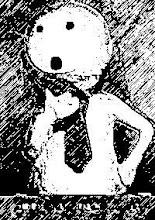
- Cyberat
- шεl¢μm tΘ ∂ε ρгΘƒilε Θƒ Emperor Θƒ Smileš ●ҳ̸Ҳ̸ҳ●๋♥●ҳ̸Ҳ̸ҳ●๋♥●ҳ̸Ҳ̸ҳ●๋♥●ҳ̸Ҳ̸ҳ●๋♥●ҳ̸Ҳ̸ҳ●๋♥●ҳ̸Ҳ̸ҳ●๋♥●ҳ̸Ҳ̸ҳ●๋♥●ҳ̸Ҳ̸ҳ●๋♥ └────●●●────┐└────●●●────┐ ® яєgiรтєяєd ρяσfilє ███████████]99% Yσ........!! тнٱร ٱร мє мYรєℓƒ........●๋•Cyberat●๋•™ Wคภภค Kภσ мє мσяє รcяคρ мє...
The White Box
Search This Blog
Copyright 2009
Youtube. Orkut Gmail
Template Created By Me Flash Power Plug
another sites Wpthemesfree
News




